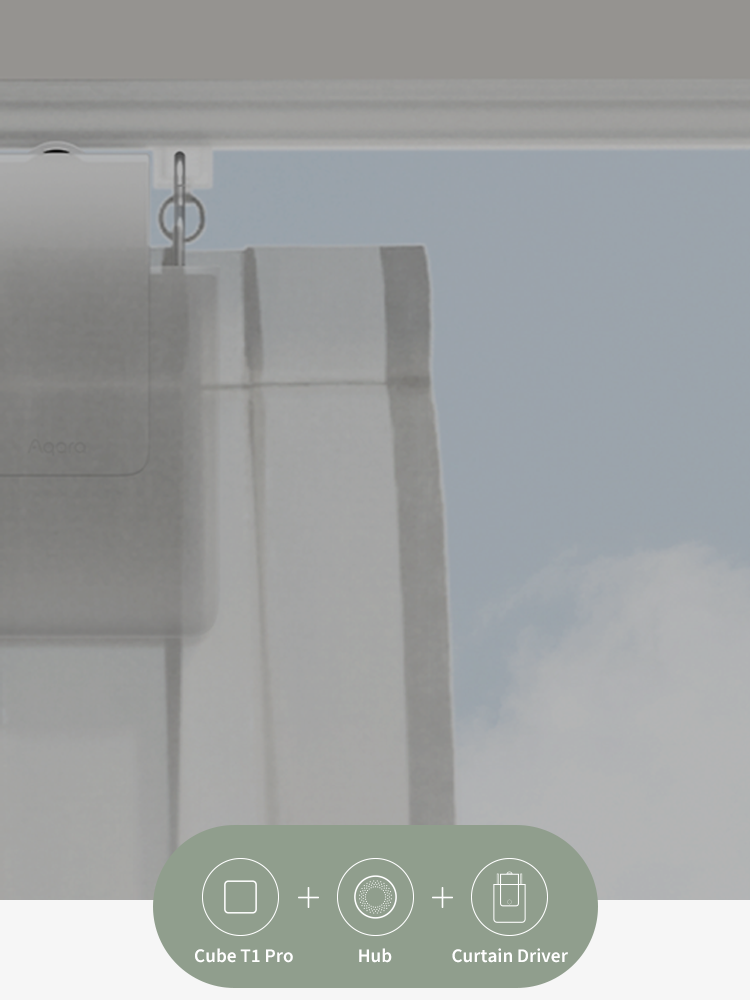Your cart is empty.
Continue browsing
One promo code per order. Offers cannot be combined.
- Fast Shipping
- 30-Day Money-Back Guarantee
- Hassle-Free Warranty
- Lifetime Customer Support
30-Day Money-Back Guarantee
Hastle-free Warranty











Fast Shipping
30-Day Money-Back Guarantee
Hassle-Free Warranty
Lifetime Customer Support
An Aqara Zigbee 3.0 Hub is required and sold separately.
The Aqara Cube T1 Pro uses Zigbee 3.0, which has better stability, compatibility and more features. The Cube T1 Pro supports Homekit, Alexa and IFTTT(Only Scene Mode is supported). In addition to that, the Cube T1 Pro now supports OTA updates, which means that new features and fixes can be added after the release of the product, including Matter support.
[6-Sided Scene Mode] Now we have clear, dice-like, indicators for each side and you are able to use each of them to control different scenes or devices, without memorizing actions. Apart from that, try rotating, shaking, holding or triggering after one-minute inactivity are still an alternative to create more possibilities even when it is in Scene Mode.
[Support HomeKit and Popular Ecosystems] Thanks to the new Scene Mode, now the Cube T1 Pro is able to be used as a controller in Apple HomeKit and will support Matter* after the standard is officially released. Apart from that, it also supports Alexa, IFTTT and other ecosystems*.Aqara Zigbee 3.0 hub is required.
[Diversity Actions to Control Your Home] You can switch the Cube T1 Pro to the Action Mode as the classic one. Push, shake, rotate, tap twice, flip 180°, flip 90° and trigger after one-minute inactivity, enjoy more fun while retaining other benefits. *Action Mode and Scene Mode can not be used simultaneously.
[Up to 2-Year Battery Life] Apart from being environmentally friendly, the ultra-low energy consumption will let you forget about changing the batteries for up to 2 years.




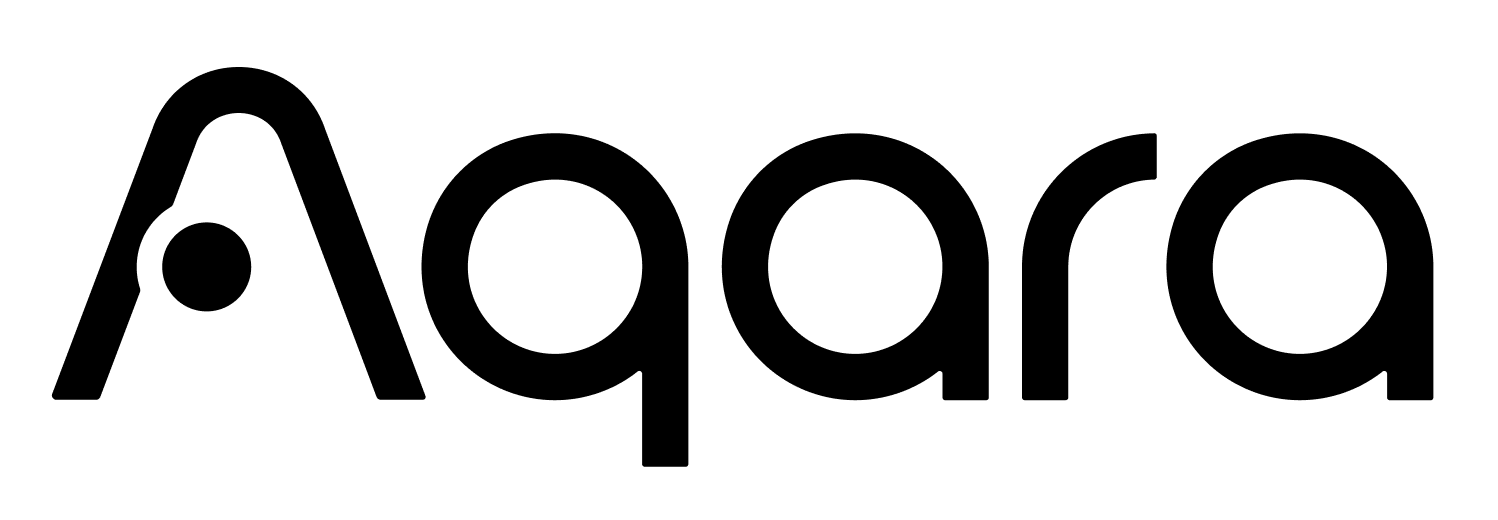
Cube T1 Pro
'Turn' to have more fun in smart controlling.

Support HomeKit and Alexa! Wider Compatibility Makes Infinite Possibilities
We've made the T1 Pro much more versatile: now it supports HomeKit, Alexa, IFTTT and more*
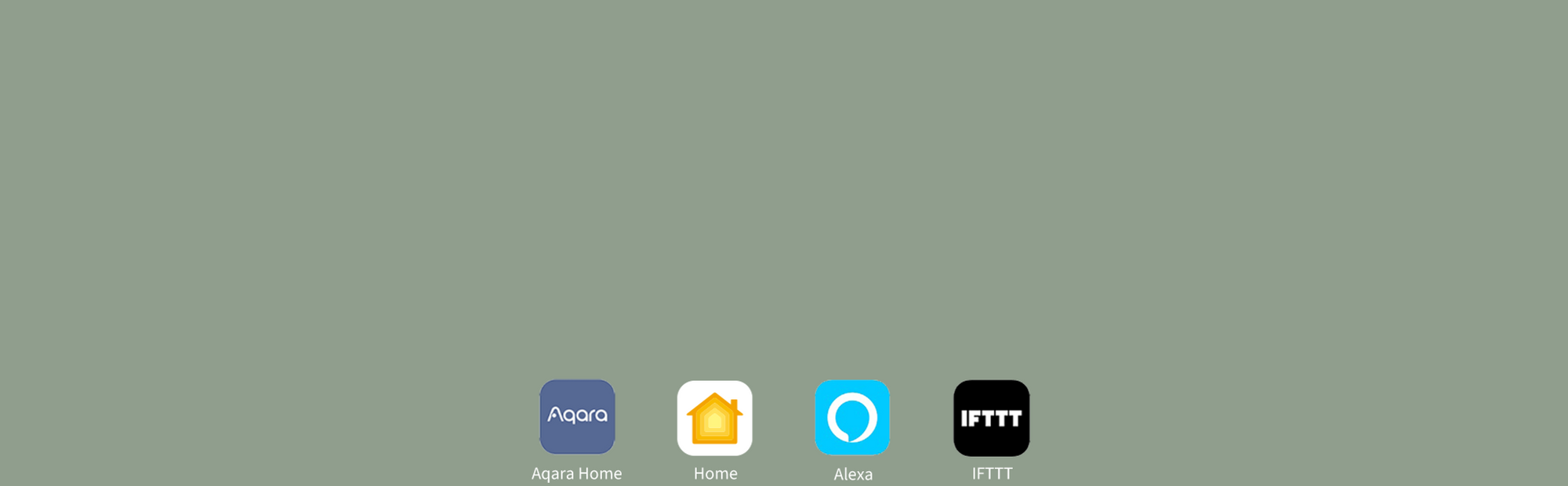
Now, you can use each of its six sides to control third-party devices, for example, flip it to side 5 to trigger an Alexa routine that controls the lights, and flip it to the side 2 to turn on HomeKit-compatible thermostat.

Ecosystem support now lets the Cube T1 Pro control practically any compatible third-party device:
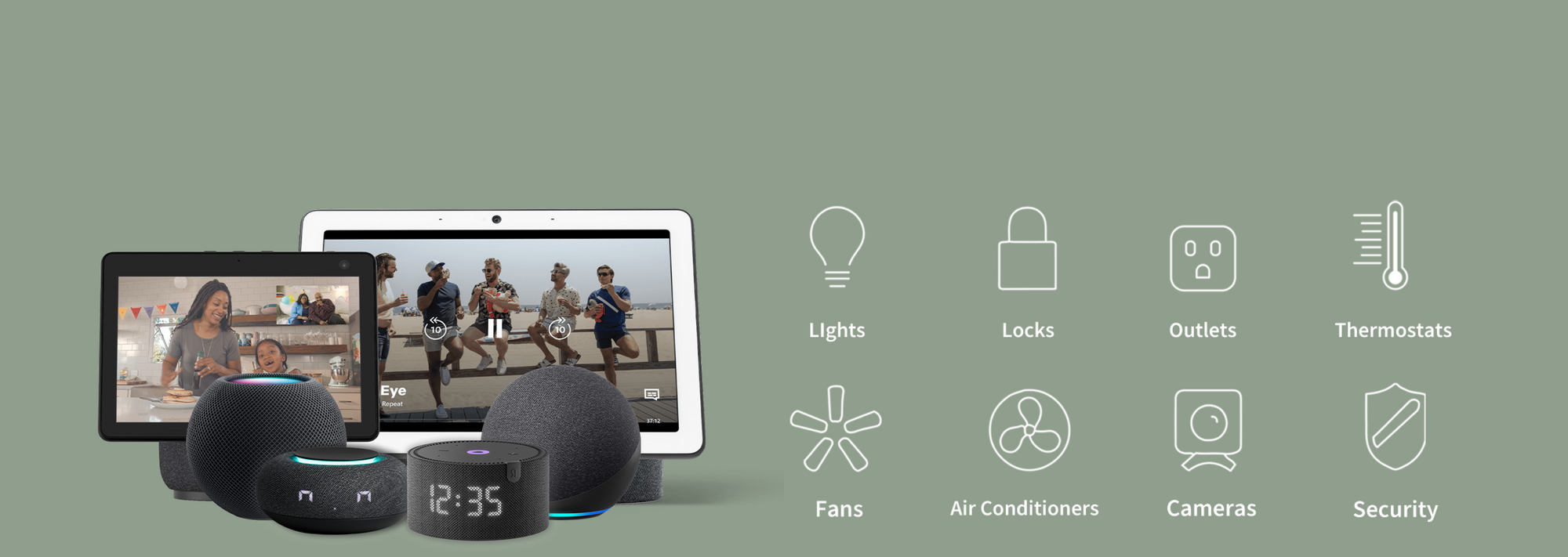
* Matter support requires a Matter-compatible Aqara hub
** In HomeKit and Matter, the T1 Pro can be configured as a wireless switch with 6 “buttons” (each button represents one of 6 sides of the cube)
*** In Alexa cloud integration, the T1 Pro is exposed as 6 “motion sensors”. Flipping the Cube to each of its sides triggers one of 6 “sensors”

Find More Joy in Scene Switching
Rolling the dice!
No need to memorize all the actions, now we have clear dice-like indicators for each side and you are able to use each of them to control different scenes or devices.
Apart from that, actions like rotating, shaking or holding for different sides create more possibilities.
Switch to Action Mode for Effortless Magic Control
Alternatively, if you just want to make it simple and playful, you are able to switch to the classic Action Mode*.
Play around with your family!
*Action Mode is only available in Aqara Home and cannot be used with Scene Mode simultaneously.
Moreover
Shaking, flipping and triggering after one-minute inactivity make up to 7 actions alternative for your creativity in smart controlling.
* Action Mode and Scene Mode can not be used simultaneously.
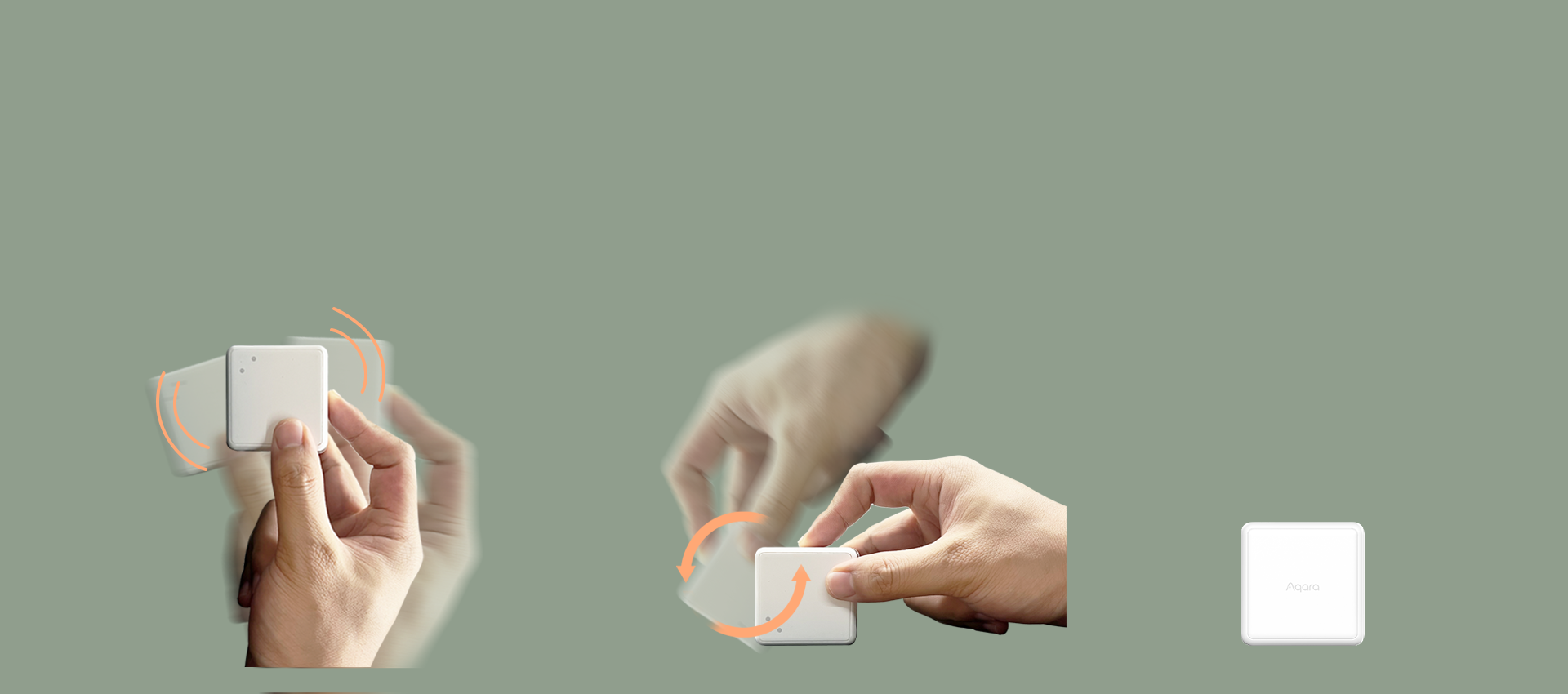
Compact and premium design, with built-in high-accuracy and low-consumption sensor
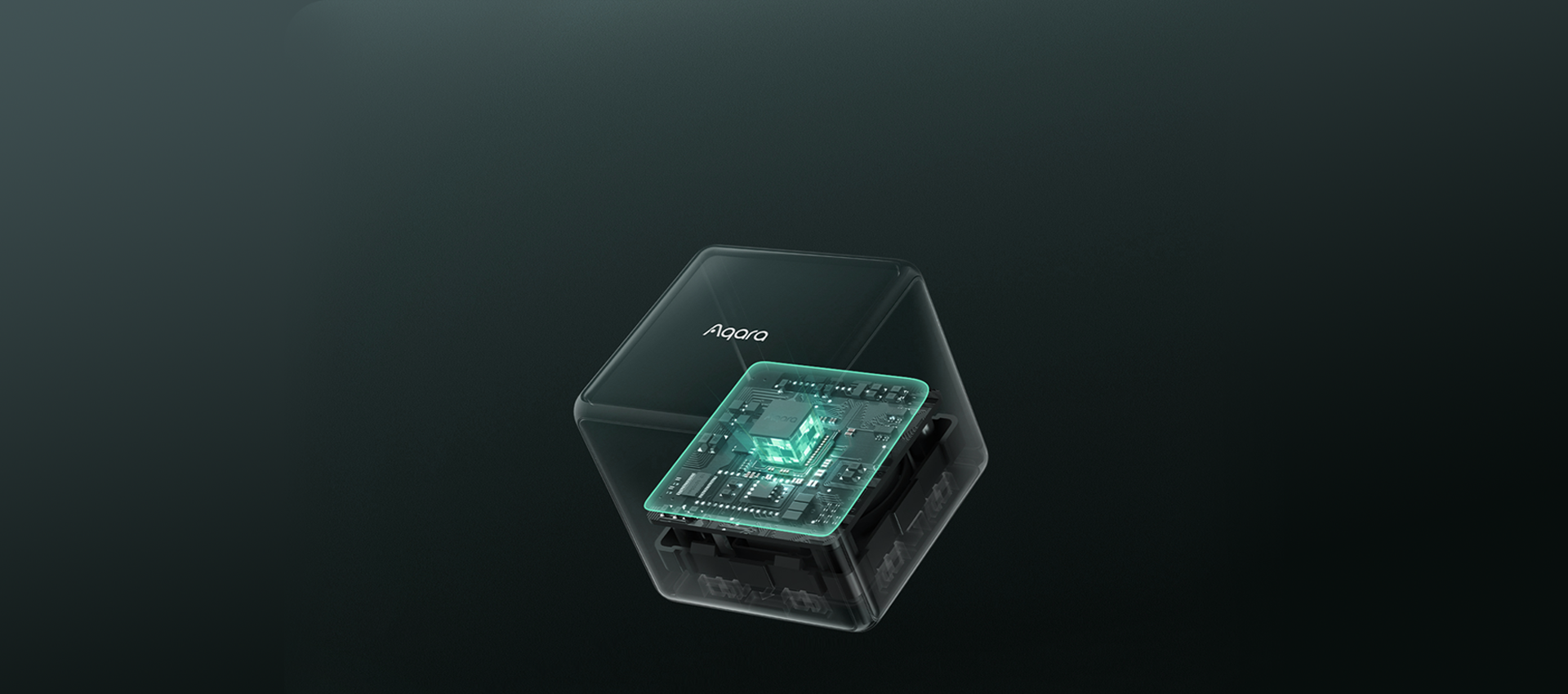
IF Cube is flipped to the side, THEN Switch G3 to Gesture Recognition mode.
IF the Cube is flipped to the side 3, THEN turn the G3 to the entrance door.
IF the Cube is flipped to the side 5, THEN turn on the G3’s Privacy Protection mode.
Thanks to G3’s built-in Zigbee gateway function, no additional hub is needed.

You can adjust the opening percentage of curtain or roller shade by rotating the cube, or using one action:shake the Cube once to open the curtain, shake it once again to stop the curtain at a desired position, and shake it once more if you want to close them: no need to use three different actions!
Moreover, compared to the old Cube, now it supports rotating with different faces up, which makes 5 more groups of devices controllable by that action!