Your cart is empty.
Continue browsing
One promo code per order. Offers cannot be combined.
- Fast Shipping
- 30-Day Money-Back Guarantee
- Hassle-Free Warranty
- Lifetime Customer Support
30-Day Money-Back Guarantee
Hastle-free Warranty
Posted by OfficialAqara on
Imagine walking into your home after a long day, juggling grocery bags while trying to turn on the lights, adjust the thermostat, and check if you remembered to close the garage door.
Now, picture doing all of this with a single tap on your phone – or better yet, having your home automatically adjust to your arrival.
Enter the smart home hub – the missing piece that transforms a collection of smart devices into a truly intelligent home. But what happens when that “smart” device makes you feel more confused than when you started?
Let’s look at hubs – and how smart hubs can make your home more efficient with the right setup.

What is a smart hub? Think of a smart home hub as the “command center” of your connected home. But in reality, it’s much more than just a fancy router or controller.
Think of it as the conductor of an orchestra – where each smart device is a musician. Without a conductor, each musician might play their part well individually, but playing that beautiful symphony requires coordination, timing, and understanding between all players.
In technical terms, a hub is a central device that connects and coordinates all your smart home products, from lights and thermostats to sensors and cameras. But the true value lies in what it enables: true automation and interoperability between devices that might otherwise never work together.
When a motion sensor detects movement, your hub can instantly determine whether to turn on lights, adjust the temperature, or send you an alert – all based on the time of day, who's home, and other contextual factors you've set up.
Many start their smart hub experience believing they can quickly access home automation with Wi-Fi-connected devices and a smartphone. But they quickly discover the limitations: delayed responses, unreliable connections, and the inability to create more sophisticated automated routines.
A hub – integrated with your full smart home quite – solves these frustrations by:
● Providing a unified platform for all your devices to communicate efficiently
● Enabling local processing for faster, more reliable responses
● Creating complex automation scenarios that consider multiple devices and conditions
● Reducing the strain on your home's Wi-Fi network by using dedicated smart home protocols
● Offering a single, intuitive interface to control everything
Want to learn more about how the best smart home hubs can help you transform your home? Check out our full lineup of smart home hubs – and see how Aqara can equip you to do more with the latest technology!
At their core, smart home hubs are sophisticated devices that speak multiple "languages" to help your smart devices communicate with each other.
But how do they actually connect the dots across your home’s many devices?
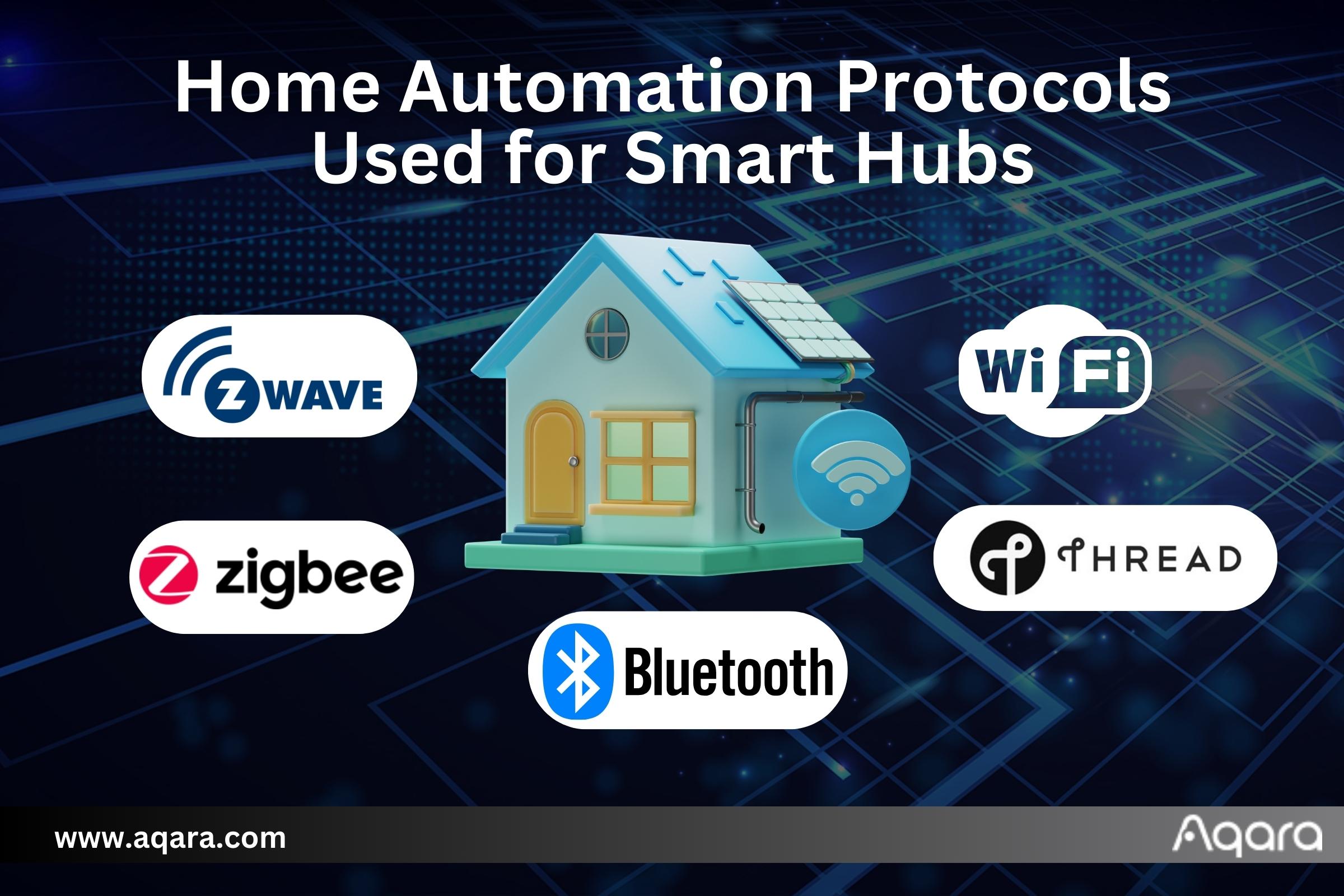
Smart devices use various protocols to send and receive information. Your smart doorbell might speak "Wi-Fi," while your door sensor communicates via "Zigbee" – all the while, your new Matter-enabled devices use yet another protocol.
With so much babble going around, you need a translator to help it all make sense! Your smart home hub acts as that universal translator – helping make sure every device can communicate properly.
This is crucial because different protocols have different strengths. Zigbee devices, for instance, create a reliable mesh network and use minimal power – perfect for sensors and switches.
Wi-Fi devices can handle more data, making them ideal for cameras and video doorbells. Your hub manages these protocols simultaneously, choosing the best "language" for each task.
Learn more about protocols: Zigbee vs. Thread vs. Matter: What's The Difference? >>
Think about what happens in a typical smart home scenario: you arrive home after dark, and you need to get inside. But your hands are full, and you can’t quite see where you’re going.
Without a hub, you might need to:
1. Open your phone
2. Launch your smart lock app
3. Unlock the door
4. Open your light app
5. Turn on the lights
6. Open your thermostat app
7. Adjust the temperature
Now, what if all of those steps could happen instantaneously – the moment you step foot on your property? With a hub like the Aqara Hub M3, this entire process happens automatically:
● Your home recognizes your approach through a motion sensor
● Verifies your identity via your smartphone
● Unlocks the door
● Turns on appropriate lights based on the time of day
● Adjusts the temperature to your preferred setting
● All within seconds, without you lifting a finger
Modern hubs don't just pass commands between devices – they process information locally, making split-second decisions based on the rules and scenes you've created. This local processing is crucial for three reasons:
● Speed: Actions happen instantly, without waiting for cloud servers
● Reliability: Your automations work, even if your internet is down (nobody wants to get locked out of their house during a power outage!)
● Privacy: Sensitive data stays within your home network
Speaking of privacy, security is a top concern for smart home users, and hubs play a key role in the part of the process. Quality hubs like those in the Aqara lineup employ multiple layers of protection:
● Encrypted communication between devices
● Regular security updates
● Secure device pairing processes
● Local data processing for sensitive information
● Robust user authentication
This security framework ensures that while your smart home is convenient and automated, it remains protected against unauthorized access.
Setting up a smart home without a hub is like herding cats. Sure, you can get basic functionality, but you’re likely missing out on the connections that make it all worthwhile.
A well-chosen hub transforms your disconnected smart devices into an interconnected system that anticipates your needs and responds intelligently to your lifestyle.
Imagine your home automatically preparing for your arrival by adjusting the temperature, lighting, and security settings based on who's approaching. Or having your bedroom gradually wake you up with gentle lighting, your favorite morning playlist, and the perfect temperature, all orchestrated seamlessly by your hub.
Enhanced compatibility is another game-changer. Many users start their smart home journey with devices from different brands, only to find they can't work together effectively.
A hub bridges these gaps, allowing devices from various manufacturers to communicate and work together. This means you can choose the best devices without worrying about compatibility issues.
The automation possibilities with a hub extend far beyond simple if-this-then-that scenarios. Your hub can consider multiple conditions simultaneously – time of day, weather, who's home, energy usage, and more – to make intelligent decisions.
For example, your Aqara hub can automatically adjust your home's settings based on whether you're waking up, leaving for work, entertaining guests, or settling in for the night – while ensuring all your devices work together (regardless of their brand or communication protocol.)
Every smart home journey is unique, and choosing the right hub depends on your specific needs and ambitions.

If you're just starting out, the Aqara Hub E1 offers an excellent entry point with its compact design and essential features.

For those looking to build a more comprehensive system, the Aqara Hub M3 represents our latest innovation, offering enhanced processing power and expanded device compatibility compared to its predecessor, the Aqara Hub M2. The M3 excels in homes with numerous devices and complex automation needs, while the M2 remains a solid choice for medium-sized smart home setups.

Some situations call for hubs that do double duty. The Aqara Camera Hub G3 and G2H Pro combine hub functionality with advanced security features, making them perfect for users who prioritize home monitoring.
The G3 is effective with its AI-powered pan and tilt capabilities, and the G2H Pro offers excellent video quality and HomeKit compatibility in a more compact form. Both serve as capable hubs while providing extra value through their security features.
This is a big question many have – how do you know if your smart hub isn’t leaving you open to hackers or nefarious digital devices? Smart home security is a top priority at Aqara – which is why our hubs employ industry-standard encryption and regular security updates to protect your home network.
Each device connection is authenticated and encrypted, ensuring your smart home data remains private and secure. Our hubs process most automation rules locally for more peace of mind, meaning your sensitive data stays within your home network rather than being sent to the cloud.
In the rare event of a hub failure, your smart home system can be quickly restored by simply replacing the hub and reconnecting your devices. You don’t want to lose the connectivity between all of your devices just because your central hub goes down.
We recommend regularly backing up your hub configurations through the Aqara app, making the recovery process seamless. In fact, most users can restore their entire system within minutes using their saved configuration.
Wi-fi and power outages are a big deal when it comes to homes built on smart technology. But don't worry – Aqara hubs are designed to operate locally even when internet connectivity fails.
This means your essential automations and security features continue working when you need them most. While cloud-based features like remote access may be temporarily unavailable, all your critical home functions remain operational.
The number of devices varies by hub model. The Hub M3 supports up to 128 devices, while the E1 supports up to 32 devices. For most users, it’s recommend keeping device counts slightly below maximum capacity to ensure optimal performance.
Absolutely – and for many, this is the best option. For larger homes or more complex setups, you can use multiple Aqara hubs. Each hub can cover a different area or serve different purposes – for example, using a Camera Hub G3 for security in your entryway while using an M3 hub for general automation in your living spaces.
When upgrading to a newer hub model, your automations and device configurations can be easily transferred through the Aqara app's backup feature. We recommend taking a backup before starting the upgrade process to ensure a smooth transition.

An intelligent home isn't just about collecting the latest smart devices and taking up data space on your network. It's about creating a living space that understands and anticipates your needs.
Smart home hubs create that crucial bridge between the promise of home automation and its reality. They transform what could be a fragmented collection of smart gadgets into an ecosystem that works in harmony to enhance your daily life.
Throughout this guide, we've explored how hubs serve as the brains of your smart home, coordinating complex actions and enabling the kind of sophisticated automation that makes life genuinely easier.
From managing multiple communication protocols to ensuring your devices work together seamlessly, hubs solve the fundamental challenges that often frustrate smart home enthusiasts.
The real power of a hub-centered smart home lies not in the technology itself, but in how it fades into the background of your daily life. When your home automatically adjusts to your routines, responds intelligently to unexpected events, and maintains itself efficiently, that’s when you're experiencing the true potential of smart home technology.
Aqara's lineup of smart home hubs offers solutions for every need and budget. Whether you're just starting your smart home journey with the compact Hub E1, seeking advanced automation capabilities with the powerful Hub M3, or wanting the added security features of the Camera Hub G3, there's an Aqara hub perfect for your home.
Visit our official online store to explore our complete hub lineup and find the perfect match for your smart home needs. With Aqara's industry-leading security features, reliable local processing, and seamless integration with major platforms like Apple HomeKit, Google Assistant, and Amazon Alexa, you're not just buying a hub – you're investing in a foundation for an intelligent home.
Don't let compatibility issues and complex setups hold you back from experiencing the full potential of your smart home. Take the first step toward seamless automation today with an Aqara hub, and join the millions of homeowners already enjoying the benefits of truly intelligent living.